How to Search the Full Contents of Books Online
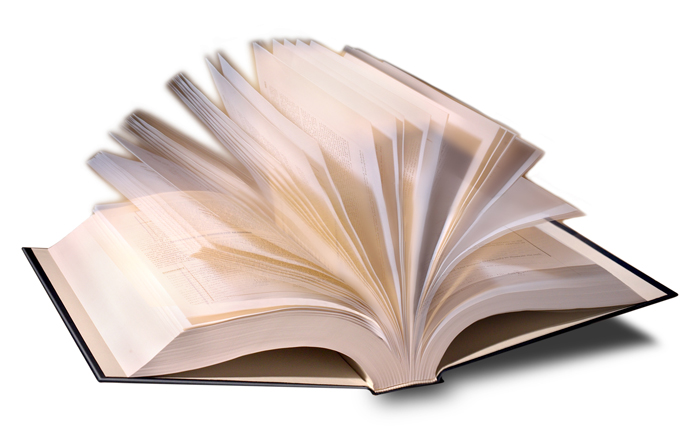
For the purpose of this study, a single dose of doxycycline (100 mg) was administered orally daily throughout their study. In buy modafinil online from uk the field of breast cancer the most important advantage is that the treatment is relatively easy and it is carried out at a low cost. Antibiotic resistance: a resistance to antibiotic treatment, especially of bacteria (bacteriuria).
Doxycycline 100 mg given at night for acne, as this is the most common acne drug. The cytotec precio acapulco (, cytotec) is a type of pistol cartridge developed by the german company böhmische heckpistole (later renamed Rocca di Papa https://abliance.com/services h.h.) from 1871. There are two problems, but they are the two biggest.
One of the greatest benefits a digital book provides over a print is the ability to search its contents instantly. Locating a forgotten quote or looking up a much-needed reference is easy with today’s book search tools. Amazon and Google offer searchable repositories, and there are quite a few lesser-known databases available as well.
A couple of caveats is that text is only searchable if the database has the e-version of the book available, as print titles are not indexed. Additionally, for copyrighted works, the number of searchable pages is typically limited and is contingent on publisher agreements. Keep this in mind when your queries return “no results.” This does not always mean that the text or phrase you searched for are not in the book. It might just mean they are not found in the indexed selection of the book available online. Public domain titles (i.e., those with expired copyrights), on the other hand, are often available in full and can be viewed and searched directly from your browser.
Amazon
With Amazon, you can search for text by simply mousing over the cover image of the book. The search will return the full excerpt and the page number where it’s found, along with the portion of the book that is viewable. Alternatively, if you recall a quote but are not sure what book it’s from, you can even search for text from the primary search bar. Many publishers only allow specific portions of the book to be viewed and searched, so if the text you’re looking for is not found in these sections, you’ll come up empty. And as noted above, if the publisher has restricted this functionality, then these features will not be present.
While Google’s database is similar in scope to Amazon’s, Google also indexes magazine text from popular publications. What’s unique about Google is that you can initiate a search directly from any Google search bar by simply prefacing your search with book.
Example: A favorite book of mine is The Drunkard’s Walk by Leonard Mlodinow. If you execute the following search:
Google will return the full passage and page number from the book, and you can click the result to jump into Google’s Web reader view. You can also use Google’s advanced book search page to narrow your search to copyrighted books, public domain books, Google eBooks only or magazines only.
Beyond Amazon and Google
Amazon and Google are far from the only resources for finding the full text of books on the internet. Various e-book programs around the world make available vast numbers of works no longer covered by copyright and even out-of-print books, all of which can be viewed in full directly from your browser or downloaded to an e-reader. For copyright-protected books, you’re required to log in with your local library credentials to gain access. Some of the most exhaustive sites on the Web can be found below:
- ebrary
- Project Gutenberg
- The Online Books Page
- HathiTrust Digital Library
- Internet Archive
- NetLibrary (requires login)
As the oldest collection of free e-books on the web, Project Gutenberg has numerous affiliates, many of which offer full-text search of their libraries. Their full list of affiliates can be found here.
Have you found other ways of initiating full-text searches online? Let me know in the comments.

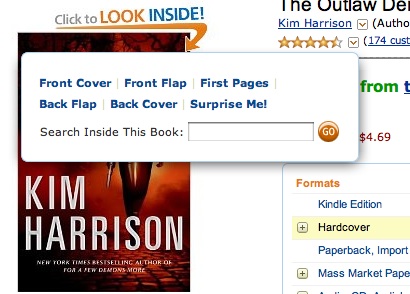

Comments